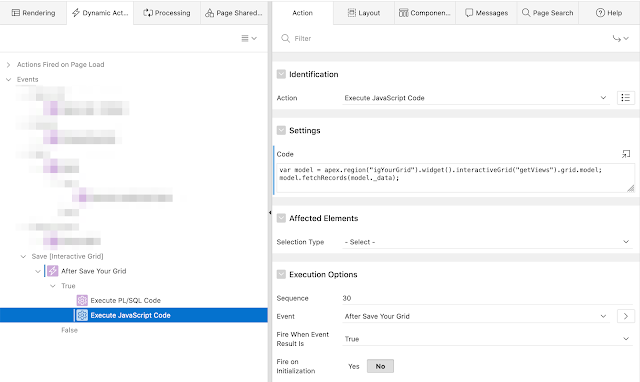A few months ago I got an awesome task to do inside the
fabe project:
"Create an utPLSQL test package for the app authentication package"
Well, I never used utPLSQL before and (due to some hangovers at conferences 🥴) I could never really get a heads up towards that topic. Luckily I know one of the main developers Samuel Nitsche. He claims to be a Sith Lord, but for me, he is a true Jedi.
Anyway, I used the force to get him to help me getting a foot into that topic.
First, he gave me some resources.
Documentation:
http://utplsql.org/utPLSQL/latest/My personal favorite was this article he wrote for the DOAG magazine:
https://cleandatabase.wordpress.com/2019/12/18/but-that-worked-yesterday-or-why-you-should-test-with-utplsql/(German version: https://www.doag.org/formes/pubfiles/11888853/06_2019-Red_Stack-Samuel_Nitsche-Aber_das_hat_gestern_noch_funktioniert_Testing_mit_utPLSQL.pdf) A slide that explains the basic usage:
![]()
After a little private introduction I made my first attempt and had a discussion with the other Fabe team members about the code usage and naming rules. Well naming rules sounds harsh and we had a long discussion on the topic. Why? Because it is a damn important thing with several long-term consequences. Finally we as a team decided to do it like this:
Test package name should be the same as the original package with an additional "test_" prefix.
For the AUTHENTICATION_PKG the corresponding utPLSQL package was called: TEST_AUTHENTICATION_PKG.
More important were the names for the procedures:
They should be as descriptive as possible. Luckily, fabe runs on Oracle 19c and we don't have a 30 character limitation.
For example:
try_to_hijack_another_users_automatic_login
send_a_mail_with_the_request_to_reset_the_password
The big advantage - compared to having test methods named after the test methods - is that you focus on the task / behavior and you can have as many test cases for one single procedure as necessary.So lets get to the code..
The package header looked like this:
Info: This code piece does not include the complete test case for my package.
create or replace package test_authentication_pkg is
-- %suite(Testing authentication logic)
-- %suitepath(Authentication)
-- %rollback(manual)
-- run code:
-- select * from table(ut.run('test_authentication_pkg'));
-- %beforeall
procedure generate_a_valid_apex_session;
-- %beforeeach
procedure create_a_test_user_in_user_profile;
-- %context(Running side programms)
-- %name(1_simple_procedures)
-- %test(generate a hash value and check the output)
procedure generate_a_hash_value_and_check_the_output;
-- %test(check the email format of the test_user)
procedure check_email_format_of_the_test_user;
-- %endcontext
-- %context(Authentication checks)
-- %name(2_login_procedures)
-- %test(verify a positive authentication)
procedure verify_a_positive_authentication;
-- %test(verify an authentication failure)
procedure verify_an_authentication_failure;
-- %test(generate a user login token)
procedure generate_a_user_login_token;
-- %endcontext
-- %aftereach
procedure remove_test_user;
end test_authentication_pkg;
I used a
beforeall as well as a
beforeeach process to setup my test case.
By using those annotations the procedures run automatically before the test cases (once / always).
The
beforeall process created a valid APEX session which required a commit inside my test procedure. For that fact I had to manually clean up all test content and I had to use
%rollback(manual)to get the package running.
I also used
%context to be able to better organize my procedures.
Be aware that utPLSQL runs procedures not in a certain way as you defined it. That is the reason why I always recreate the test user and cleanup all data after each test procedure.
utPLSQL is intended to work like that. To check each test case independent from another one.
My package body looked like this.
create or replace package body test_authentication_pkg is
-- global variables
gc_user_id constant number := -1;
gc_app_user constant varchar2(100) := 'uttest.authentication_pkg@fab.earth';
gc_salt constant varchar2(100) := 'XYZ1235';
gc_username constant varchar2(100) := 'uttest';
gc_password constant varchar2(100) := 'ThisIsAValidTest';
gc_password_hash constant varchar2(100) := 'XXXXXXXXXXXXXXXXXXXXXXXXXXXXXXXXXXXXXXXXXXXXXXXXXXXXXXXXXXXXXXXX';
gc_creation_date constant date := to_date(to_char(localtimestamp,'dd.mm.yyyy') || ' 00:01', 'dd.mm.yyyy hh24:mi');
--
-- startup once before all procedures
--
procedure generate_a_valid_apex_session as
l_user_id_in_session_state number;
begin
remove_test_user;
apex_session.create_session(
p_app_id => 100,
p_page_id => 1,
p_username => gc_app_user
);
APEX_UTIL.SET_SESSION_STATE (
P_NAME => 'G_USER_ID',
P_VALUE => gc_user_id
);
l_user_id_in_session_state := APEX_UTIL.GET_SESSION_STATE (
p_item => 'G_USER_ID'
);
--check
ut.expect(l_user_id_in_session_state)
.to_equal(gc_user_id);
end generate_a_valid_apex_session;
--
-- preparation: insert into user_table
--
procedure create_a_test_user_in_user_table as
-- populate expected
l_user_id_entries number;
begin
INSERT INTO user_table(
user_id,
app_user,
active,
username,
first_name,
last_name,
bio,
timezone_id,
country_id,
salt,
password
)VALUES(
gc_user_id,
gc_app_user,
'Y',
gc_username,
'UT',
'Test',
'Internal test account which should not exist regularly.',
168, -- Berlin
86, -- Germany
gc_salt,
gc_password_hash --'ThisIsAValidTest'
);
select count(*)
into l_user_id_entries
from user_table
where user_id = gc_user_id;
--check
ut.expect(l_user_id_entries).to_equal(1);
end create_a_test_user_in_user_table;
--
-- cleanup from user_table
--
procedure remove_test_user as
-- populate expected
l_user_id_entries number;
begin
delete from user_pw_table
where email_address = gc_app_user;
delete
from user_log_table
where user_id = gc_user_id;
delete
from user_table
where user_id = gc_user_id;
end remove_test_user;
--
--
-- Simple procedure checks
--
--
PROCEDURE generate_a_hash_value_and_check_the_output IS
BEGIN
ut.expect(authentication_pkg.cust_hash(gc_app_user,gc_salt,gc_password))
.to_equal(gc_password_hash);
END;
PROCEDURE check_email_format_the_test_user IS
BEGIN
ut.expect(authentication_pkg.email_format(p_email => gc_app_user))
.to_be_true();
END;
--
--
-- Login tests
--
--
PROCEDURE verify_a_positive_authentication IS
BEGIN
ut.expect(authentication_pkg.custom_authenticate(gc_app_user,gc_password))
.to_be_true();
END;
PROCEDURE verify_an_authentication_failure IS
BEGIN
ut.expect(authentication_pkg.custom_authenticate(gc_app_user,gc_password||'X'))
.to_be_false();
END;
-- Create an user login entry / token and create JWT SSO Token as cookie
PROCEDURE generate_a_user_login_token IS
l_actual number;
l_owautil_var owa.vc_arr;
l_owautil_val owa.vc_arr;
BEGIN
-- Pre Test configuration
-- intialize owautil for the generate_fingerprint procedure
-- to prevent ORA-06502, ORA-06512: at "SYS.OWA_UTIL", line 354
l_owautil_var(1) := 'HTTP_USER_AGENT';
l_owautil_val(1) := 'Windows 10 Client with Firefox xxx.x';
owa.init_cgi_env( l_owautil_var.count, l_owautil_var, l_owautil_val );
-- start test case
authentication_pkg.generate_user_log (
p_user_id => gc_user_id
);
-- verifiy user_log_table entry
select count(*)
into l_actual
from user_log_table
where user_id = gc_user_id;
ut.expect(l_actual).to_equal(1);
-- remove test data
delete from user_log_table
where user_id = gc_user_id;
END generate_a_user_login_token;
end test_authentication_pkg;
Now there is a lot to say about that package body let me start with the obvious.
1. I used global variables for all of the values my test case procedures rely on.
Advantage: Saves time when I need to adjust the parameters. It is also more readable by using understandable variable names.
2. Use the API and keep the test case simple
Use the predefined API procedures.
ut.expect(...).to_be_true();ut.expect(...).to_equal(1);ut.expect(...).to_equal(gc_user_id);A common way writing the test cases are looking similar to this example:
procedure test_action as
l_actual number;
-- populate expected
l_expected number := 1;
begin
l_actual := authentication_pkg.check_something(gc_app_user);
ut.expect(l_actual).to_equal(l_expected);
end test_action;
I would recommend to do it like this:
procedure test_action as
begin
ut.expect(authentication_pkg.check_something(gc_app_user))
.to_equal(1);
end test_action;
Advantage:
Use the proper variable names instead of generic ones.
By splitting the procedure call and the result check in two lines. We can read it much better.
By adding the target procedure inside ut_expect, we spare an additional variable, create almost zero code and still keep the test readable.
Thanks to Samuel for showing me to code like this.
4. Use a custom APEX session procedure
Advantage: Independent code pieces like this should be extracted into separate procedures (separation of concerns). In that case you can focus on the real test case errors.
5. Define your cleanup process
In my example
remove_test_user I manually removed all data because in the original package I had some commits inside my called procedures. If you don't have that situation, instead you can define a simple rollback process.
procedure remove_test_user as
begin
rollback;
end remove_test_user;
6. Error
ORA-06502, ORA-06512: at "SYS.OWA_UTIL" l_owautil_var(1) := 'HTTP_USER_AGENT';
l_owautil_val(1) := 'Windows 10 Client with Firefox xxx.x';
owa.init_cgi_env( l_owautil_var.count, l_owautil_var, l_owautil_val );Why? You need to pretend to be a client. :) Otherwise it will be null.
The result for the real procedure looks like this:
authentication
Testing authentication logic
Password checks
reset the test user password [,041 sec]
send a mail with the request to reset the password [,107 sec]
verify the requested password activity [,025 sec]
verify the signup password [,019 sec]
Authentication checks
verify a positive authentication [,055 sec]
verify an authentication failure [,069 sec]
generate a user login token [,084 sec]
automatically recreate an apex session for the test user [,26 sec]
try to hijack another users automatic login [,238 sec]
Running side programms
generate a hash value and check the output [,053 sec]
check the email format from the test_user [,036 sec]
Finished in 1,076257 seconds
11 tests, 0 failed, 0 errored, 0 disabled, 0 warning(s)Thanks again Samuel, Hayden and the whole Fabe team making this blog post possible.
It showed me once more what community spirit really meant.